I got to take part in a crypto ceremony that I heard about on Radiolab. It was surprisingly easy to participate.
What is the Powers of Tau Ceremony?
I won’t pretend to understand. The digital currency group, The Zcash Foundation, posted an announcement late last year that explains it, but the main thing I got was this.
The best part is that the Powers of Tau […] can scale to hundreds (or even thousands) of participants. As the number of participants grows, it becomes implausible that all of them could be compromised.
Basically they were looking for a lot of people to do something.
Why did I do it?
Early in 2017, my friends Corinne, Jeremy, and Lexi, and they told me about this cool Radiolab podcast episode called “The Ceremony”. It was a very intriguing story, but apart from looking up Zcash, I didn’t think much of it.
Then, earlier this week, my co-worker Alok emailed out about the second iteration of “The Ceremony”. He was participating, and he showed how easy it was: you download a file, run a script, and upload the result. If anyone wanted to participate they just needed to email a group and let the group know.
How did I get involved?
I fired-off a quick email.
I’d like to help out. I’m available any day of the week except Thursdays.
Less than an hour later, I got an email from one of the organizers, Jason.
Great. I do actually have a slot this Friday (16th) at the moment. Would that work for you? What time zone are you in? We normally give each participant 24 hours from the point they receive the challenge file. I will send you further instructions when it’s your turn.
On Friday, I got an email with setup instructions and a link to the site where I downloaded the challenge and needed to upload the response.
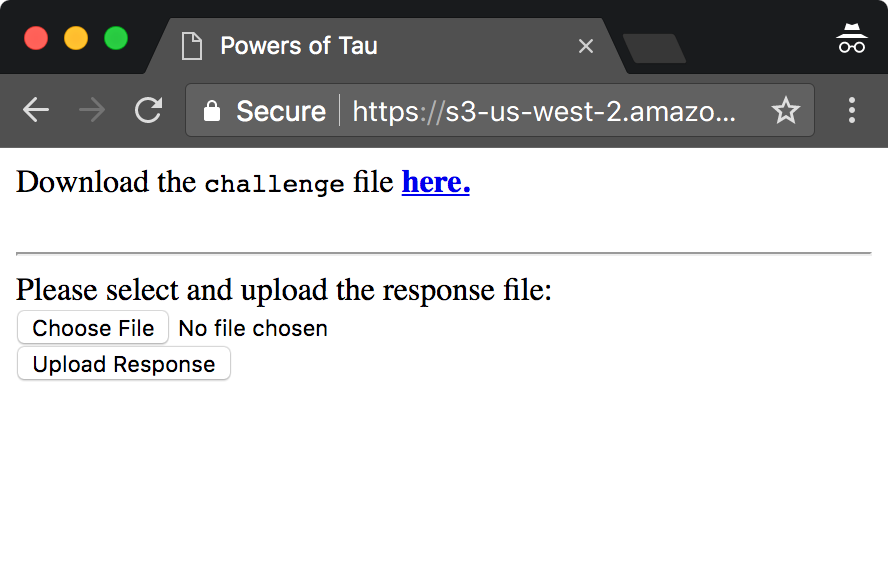
Then I got started.
Setting-up Hardware
I installed “Raspbian Strech with Desktop” via torrent (sha 64c4103316efe2a85fd2814f2af16313abac7d4ad68e3d95ae6709e2e894cc1b) onto my Raspberry Pi 3.
~ $ openssl sha -sha256 ~/Downloads/2017-11-29-raspbian-stretch.zip
SHA256(/Users/sal/Downloads/2017-11-29-raspbian-stretch.zip)= 64c4103316efe2a85fd2814f2af16313abac7d4ad68e3d95ae6709e2e894cc1b
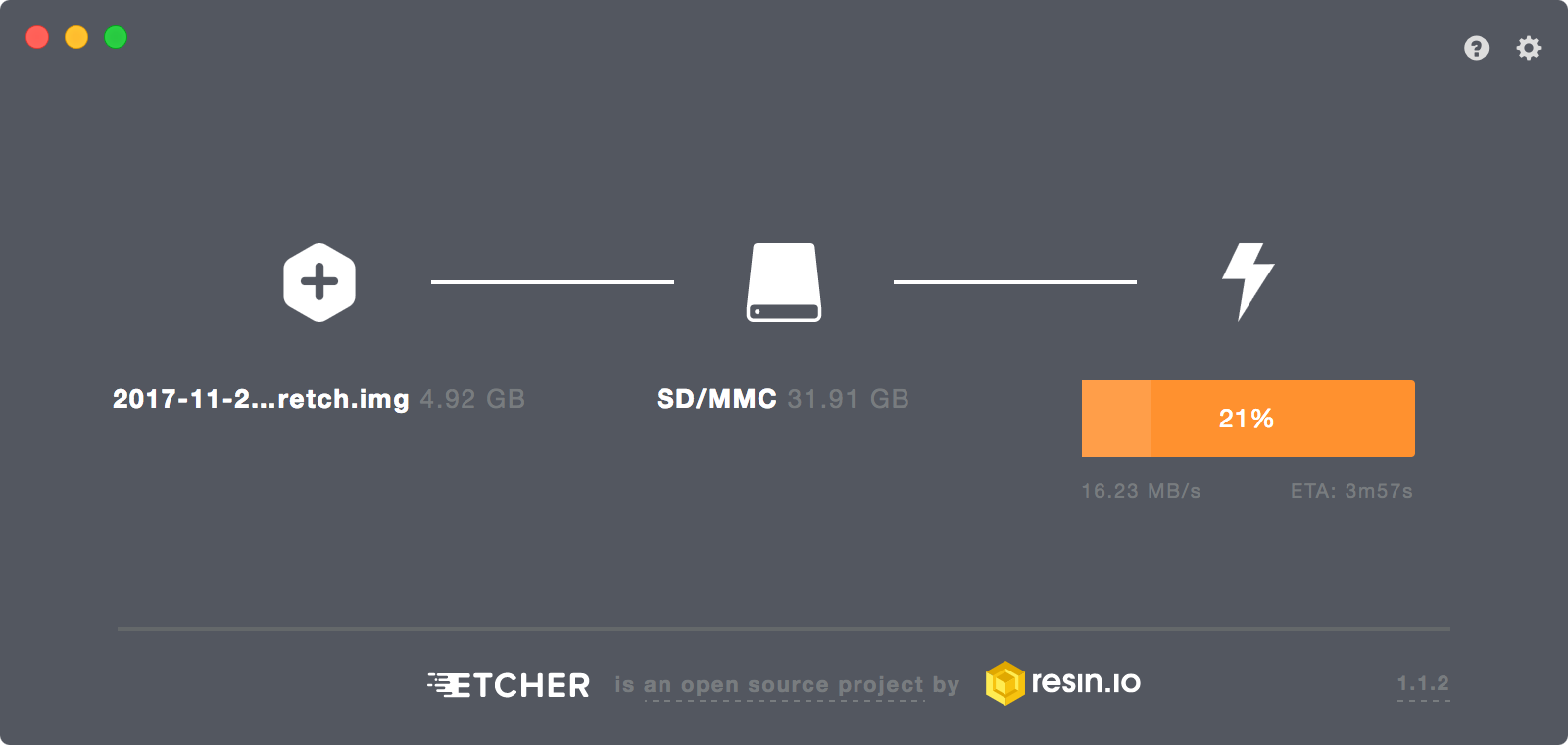
Once I formatted the SD card, I enabled SSH’ing into my RPi.
~ $ cd /Volumes/boot/
boot $ touch ssh
Installing Software
I installed Rust onto the Raspberry Pi…
pi@raspberrypi:~ $ curl https://sh.rustup.rs > install-rust.sh
pi@raspberrypi:~ $ openssl sha256 install-rust.sh
SHA256(install-rust.sh)= 22aa1f7f4c4b9be99a9d7e13ad45b2aec6714165a0578dd5ef81ca11f55ea24e
pi@raspberrypi:~ $ bash install-rust.sh
… and cloned powersoftau (commit d47a1d3d1f007063cbcc35f1ab902601a8b3bd91) and downloaded my challenge file via wget.
Next, I cd‘d to the powersoftau directory and started the program.
cargo run --release --bin compute
This downloaded and installed everything I needed. Once all the network requests were done, I unplugged my router from the wall, so I could still SSH into my RPi, but there was no internet connection (fortunately my roommates were out of town).
Less than two minutes into running, the Rust program crashed unceremoniously with a when the OS decided it had enough.
Killed
I threw a similar setup on my laptop (MacBook Pro (15-inch, 2016) running 10.13.3) with the same version of Rust and the GitHub repo. I turned the internet connection back off on my laptop and disabled my router.

Running the Program
To get entropy for the program, I went to the local transit station (16th/Mission BART) and asked people for random numbers. Only a handful of people were willing to talk to me, so I eventually resorted to messaging a bunch of my friends saying “Please send me a number” over Signal and Facebook Messenger (using the Signal option). I also went karaokeing, and I added some of the songs as well.

The program took a few hours to run and resulted in this.
Writing your contribution to `./response`...
Done!
Your contribution has been written to `./response`
The BLAKE2b hash of `./response` is:
1f65d9db a726e65f 96e97235 3eb58707
48bf26e2 d04575b4 e2f95cd6 5ce4fb65
c7157dfe 497559b9 bd8f453a 6fbe1c68
daced14e 09e51975 64773fdb 437d8ac7
Thanks
Thank you to Alok for telling me about this and to all of the people who gave me seed numbers for the ceremony: Alen, Amod, Annirudh, Anton, Axel, Christian, Conor, Corinne, Hailey, JB, Katrina, Leila, Matt, Maximillian, Mike, Mike, Reva, Waseem, and Will.